- 17Shares
Guest blogger: Lydia Rivers is a writer who enjoys service dog advocacy, gaming, and nerdly fandoms. You can find her with the good folks at Anime Herald, advocacy on her personal blog, and Twitter @Planet_Bork.
The saying is “an apple a day keeps the doctor away,” but for me, games are apples. Even if I only have time for a single Sudoku, I have to play something to maintain my mental health. And it’s not easy for disabled social gamers. Even if we manage to avoid ableism in our gaming groups, a myriad of other circumstances can physically isolate us from our friends. Many years ago, I developed major depression from limitations interfering with this hobby. Fortunately, for isolated gamers, technology has presented increasingly sophisticated solutions to our problems. Web-based tabletop gaming (and distance co-op in general) has changed my life by enabling my social gamer – and therefore allowing me to avoid comorbid depression.
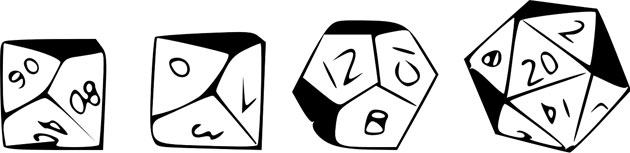
Comparing web-based to in-person tabletops:
Tabletop purists often argue that nothing can replace the experience of an in-person game. During this argument, they often undervalue the unique benefits that online platforms bring to the virtual table. So let’s deconstruct the five most common complaints about web-based tabletops and explore their unique benefits before I suggest a couple of apps for you to try.
- Problem: You can’t hear the dice rolls (a sound many gamers are fond of).
Solution: Choose an app that has audible 3D dice simulators. - Problem: You can’t see everyone’s epic facial expressions when they crit.
Solution: Choose an app that has webcam integration and a group willing to use it. - Problem: You can’t pass notes to people.
Solution: Choose an app that has a built in document manager, or use a messenger app like Skype, Discord, or Google Docs. - Problem: It’s easier to cheat and/or metagame.
Solution: Choose an app that has excellent DMing tools. Also, don’t cheat! - Problem: It’s harder for the Dungeon Master to create a shared atmosphere for immersion.
Solution: Choose an app that allows the DM to set a music playlist, design maps, install tokens, and adjust lighting effects and map visibility (fog of war).
Using a tabletop app can actually provide accessibility options for disabled gamers. Here are some unique benefits to be had from web-based tabletop gaming.
- Interactive character sheets with auto-calculation.
People with cognitive symptoms may benefit from the programmed character sheets. After inputting the initial data, I simply click a button to roll. The app will automatically add my ability modifiers and other calculations where appropriate. It is much easier to keep track of numbers when a computer is helping me. - Text-based communication.
People who prefer text-based communication can benefit from using web apps. It’s also really nice for people who love paragraph roleplay. My groups typically use voice chat for combat, and text chat for roleplay immersion. - Maps, tokens, and other visual cues.
Those who have difficulty tracking and visualizing spatial components in the game will appreciate the options available to online gamers. Features available include grids, drawing tools, and rulers for measuring distances. You can have all of those overlaying a highly immersive background set by the DM to illustrate your character’s location. - Controlled gaming environment.
For many of us, the front line of disability management is controlling our environments. When I game from home, I know I’m going to avoid migraine triggers, exacerbated sensitivity to ordinary stimuli, and excess pain from foreign chairs. - Pants are optional.
Enough said.
Choosing a tabletop app:

To discern which app will work best for you, decide on the features you simply need for your minimum gaming experience. I’ll share with you my two favorite apps and some of their features.
My current favorite is Roll20 (www.roll20.net). I like it because of the diverse tools it offers for both dungeon masters and players. These tools make for an excellent comprehensive and immersive gameplay experience.
Some Roll20 highlights include:
- Toggling of features. You can avoid interface clutter for unused features.
- A huge player community and lots of technical support.
- Private forums for each game.
- Looking for group.
- Webcam and voice-chat integration with the interface.
- Account-wide token and map storage.
- Player character vaults (basically cloud storage).
- Programmed character sheets in varying levels of complexity.
- Lots of art & immersion tools.
The biggest drawback of Roll20 is the learning curve it takes to use the site to its full potential. If Roll20 provides more features than you need, there is a nice minimalist app called MapTools (www.rptools.net).
MapTools has excellent map design capability, text chat, and supports macros. The features are modular, so you can select the tools you need and ignore the rest. There’s a pretty active user base for MapTools, which makes finding support for tech questions a snap.
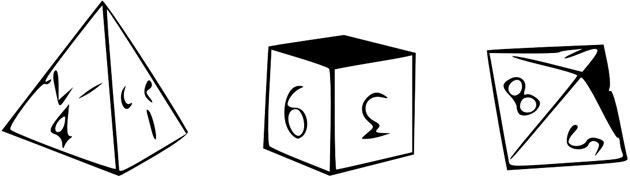
Finding your digital tabletop group:
Roll20 and MapTools have forums available for people who are looking for a game to join. Don’t worry if you are a beginner; there are plenty of resources available to teach you the interfaces and games. And while stranger danger definitely has its place on the interwebs, you will likely meet nice people who are willing to teach a dedicated new player. Just be honest about your needs.
You’ll want to decide how much roleplay you’re interested in before jumping into a Looking For Group forum. Games will likely be advertised by story focus, mechanics focus (power gaming), or a combination of the two. I recommend joining one-shots or single-day campaigns while you learn your way around the systems. That will help you decide if you want to commit to ongoing campaigns.
Connect and win:
Thanks to the internet and its programming geniuses, I no longer have to cry about being separated from my gaming friends. Tabletop purists might wrinkle their noses about online gaming, but advances in technology have solved our most common complaints. It’s true that gaming in person is still different than gaming over the web. But whenever someone says gaming in person is still better than gaming over the web, I call “cake!” For it’s truly a lie. (Note: I am unaware of any accessible web apps for blind tabletop gaming, but the folks over at 64oz Games (www.64ouncegames.com) offer blind accessibility kits for in-person tabletop gaming.)
Read more about making tabletop games accessible: Six Board Game Accessibility Fails and How to Hack Them: Part One and Part Two
To support this blog, please consider donating to the Patreon. All funds raised go directly into paying disabled individuals for their work. Thank you!

