Guest blogger: April
Gaming with a disability can sometimes pose problems for a PC gamer. With many games requiring the use of multiple input devices at once, such as a keyboard and mouse simultaneously, sometimes games become difficult or completely unplayable to folks without certain motor skills. Fortunately, Microsoft is living up to their word and improving the Ease-of-Access options in Windows 10. A new Windows update releasing this month will include support for eye tracking. According to Microsoft’s support page, Ease of Access (found under the control panel) will allow you to control your PC with only your eye movements and the help of hardware by Tobii.
Eye-tracking control is becoming increasingly popular in the gaming community. The impact of eye tracking is already in many games for Windows 10. Fans of the popular Final Fantasy series may have noticed a section in the options dedicated strictly to eye tracking in the newest PC release, Final Fantasy XV. Playing with eye tracking allows the gamer to target enemies, look around, focus on objects to interact with, and many other actions. The update is adding its support for eye tracking by adding software to enable multiple control choices via a launch pad in the Ease-of-Access options.
Once enabled, the launch pad will open with selections for an eye-control keyboard, eye control text-to-speech, and an eye-control mouse. The keyboard lets you gaze at and dwell on letters to type without the need for a physical or onscreen keyboard. It also has an option called Shape Writing, where you can dwell your eyes on the first letter of a word, then quickly glance at the remainder of the letters. When you reach the last letter, simply dwell again to stop Shape Writing.
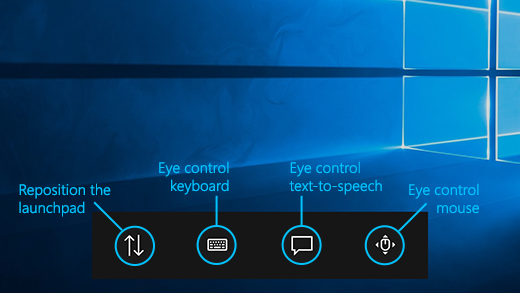
The eye-control mouse works similarly. You can use the onscreen user interface to move your mouse cursor around the screen, left click, right click, and double click. All this can be done only with gazing and dwelling with your eyes. Since this is part of the Windows 10 update, no 3rd party software is needed to control Windows.
What does this mean for gamers?
Hopefully, we will no longer need the physical mouse to play some games. We can gaze at the screen to move the cursor and left click, right click, or double click. If you can play a game with only a mouse, such as point-and-click adventures like the Monkey Island series, the eye-control mouse should work like a physical mouse even without specific options programmed into the game itself. Just glance at the game window to click as you would with a mouse.
It could also mean faster communication when typing to other players in multiplayer games with the use of the eye-control keyboard. Shape Writing sounds like a faster option to the onscreen keyboard. Imagine quickly being able to tell your guild that you are ready to be invited to raids or typing up boss notes by letting your eyes dance around the screen.
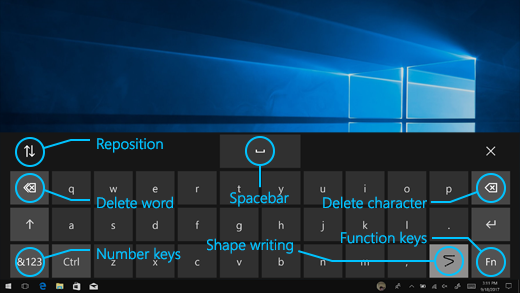
The main reason I am excited to see this coming to Windows 10 is the increased awareness of eye-tracking technology as an input option in games. There is already an impressive library of games with these options, and if a tech giant like Microsoft is adding support, it should expose more people, including developers, to the technology and the possibilities it has for their games. Eye tracking is an amazing input option for people with physical disabilities, and its support in Windows 10 can only be a positive for gamers.
About April: You can usually find April kicking ass on some video game (she’s a World of Warcraft expert!), or creating video accessibility guides. Check out her website Ability Powered Gaming, and follow her on Twitter.
Would you like to support this blog? All guest bloggers like April are paid a fair price for their work, and we can continue producing important content with your help! Visit our Patreon, or send a donation via PayPal. You can also share this post. We thank you for your support!

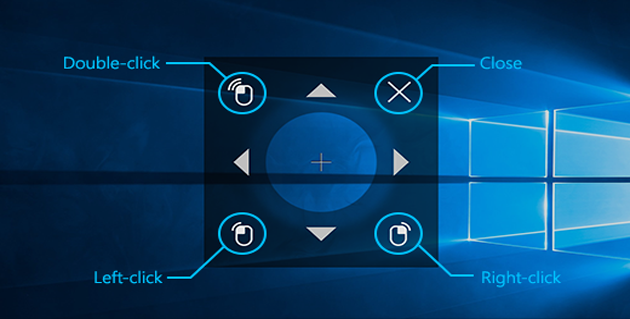
1 thought on “Eye Win – Windows 10 Update to Improve Eye Tracking for Disabled Gamers”