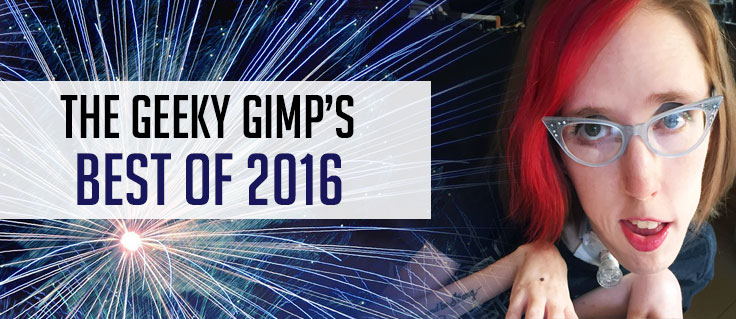While I haven’t been able to get my hands on a Switch, I am still following the accessibility reviews coming in from disabled gamers. One big issue is the Joy-Con controllers and the inability to remap their buttons in many games. When disabled programmer and designer A.J. Ryan emailed Nintendo about this access barrier, their response was anything but appropriate. An employee from Nintendo wrote: “I realize it can certainly be very frustrating to not be able to enjoy the same games as many others do due to having an unfortunate condition, and we sincerely empathize.”
Nintendo here is framing inaccessibility as a personal challenge to overcome rather than a design flaw that needs fixing. They are patronizing A.J. for wanting inclusive access rather than directly addressing the problem, and in the process, further stigmatizing disability in gaming. I’ve stated over and over again how accessibility cannot be an afterthought, and that it must be part of game development from the start. While disabled gamers wait for this tide to change, we make and rely on our hacks to play. We depend on the creativity and ingenuity of the disability community and non-disabled people working with us to partake in our favorite hobbies.
One such ingenious person is Julio Vazquez, a mechatronics engineer using the power of 3D printing to build accessories for disabled gamers; his latest project is a design for the Nintendo Switch’s Joy-Con. I was excited to interview him and learn more about this project.
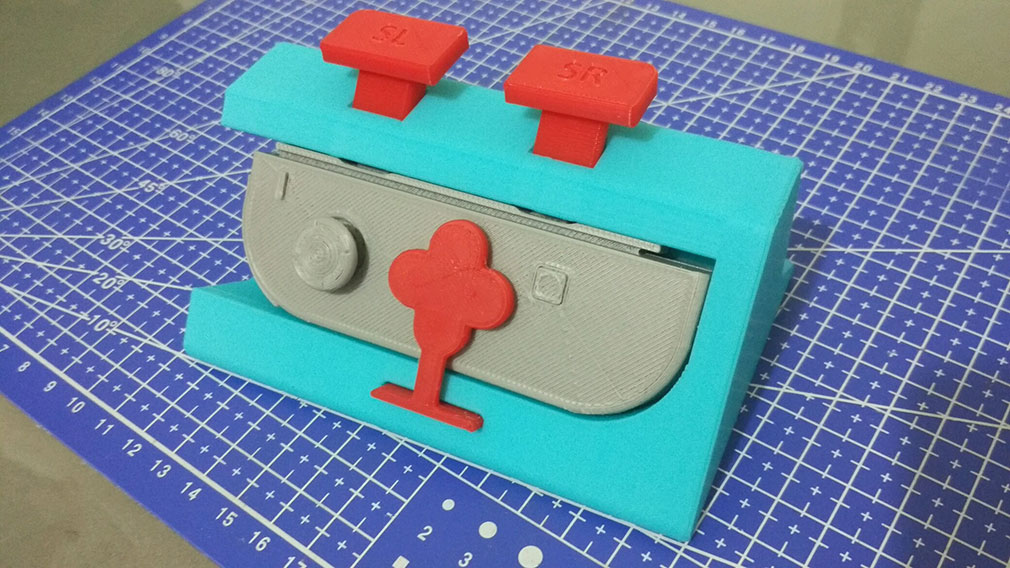
Read moreMaking Nintendo’s Switch Accessible through 3D Printing








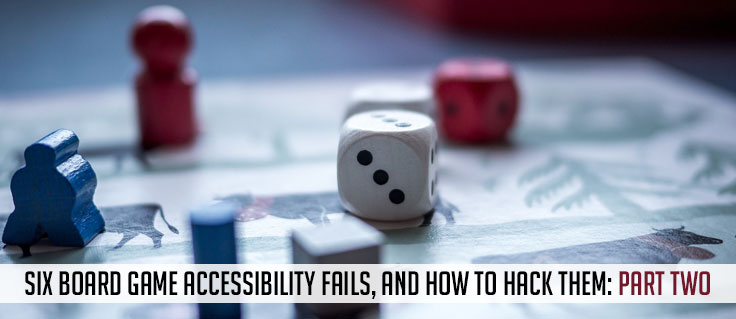
 Component Heavy
Component Heavy