Thanks so much to Chris for writing this guest blog post and sharing his point-of-view as a deaf gamer. Follow him on Twitch to see some stellar Destiny 2 action.
September 6, 2017, was a big day for both old and new Destiny players; Destiny 2 was finally released on Playstation 4 and Xbox One!
From my experience with Destiny 1, it was a game that you could pick up the controller and possibly never put it down. There was a rewarding feeling, with all the grinding, when you completed something hard as a team.
So now that Destiny 2 is here, I’ve been playing it almost non-stop! To tell you the truth, I wasn’t planning on buying Destiny 2 because I didn’t want to get addicted to it. I didn’t want to deal with the frustration of trying to find a team to play with when it’s required to have a mic to coordinate with the players. I don’t use a mic because I’m deaf. I don’t want to annoy people by repeatedly asking “what?” every time I didn’t understand them; but I ended up getting the game anyway, knowing that I may run into the same issues again. However, Bungie (developers of Destiny) somewhat made it easier to actually find people with the overhaul of the Bungie.net website; now it’s easy to post your LFG (looking for gamers) on there, and people tend to immediately join up.
Now for the important reason I wanted to do this blog – let’s talk about the accessibility options in the game. Subtitles has improved since the last installment. Destiny 1 captions had a yellow font with a black outline around it, which was still kind of hard to read over the bright background, as pictured below. People who rely on subtitles, like me, and for people who have dyslexia, I hope you’ll still be able to enjoy the action of the game. But of course, if you ever run into these kinds of problems, always try to get in touch with the developers of the game by emailing them. You can also make a post about it on their forum site and let them know that they have a accessibility issue with their game – hopefully they’ll do something about it.

Here are the new subtitles for Destiny 2, pictured below. This time, they decided to go with a white font with black transparent background which is a lot better than the first game. High-five to Bungie for that one!

But I’m not sure how much the subtitles cover in-game. I had a friend drop by my stream on Twitch to let me know that some NPCs were talking while you’re walking around in the Social Area of the game. So just like the first game, it may not have subtitles for everything, but hopefully nothing vital was left out. But I am actually glad subtitles were in the Crucible section of the game, which is Destiny’s PVP mode; you can actually read what Shaxx the announcer is saying. I do like to see some nice compliments when I make an awesome play in the game, haha.
I also took a screenshot of the Destiny 2 setting menu to show what’s on there. They have some good accessibility features.
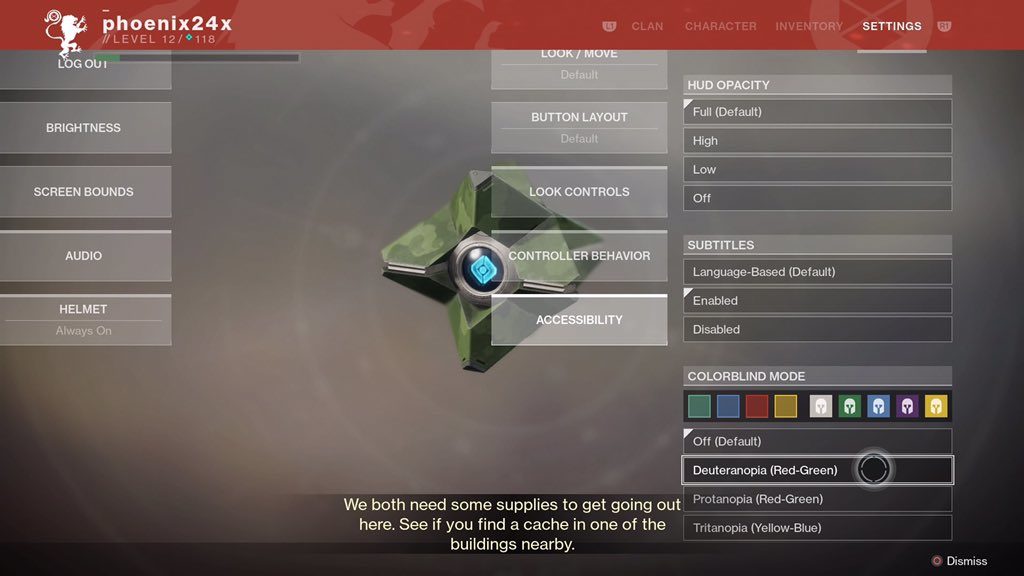
- HUD Opacity modes:
- Full (Default) – see everything normally on your screen without any transparency.
- High – close to full, but with slight see-through of your HUD.
- Low – makes the HUD very transparent on your screen.
- Off – this will remove the HUD, such as your experience bar, ammo, and map from your screen.
- Subtitles:
- To be able to read what NPC & your character is saying during a dialogue, but not everything was subtitled. Yeah, it sucks, I know.
- Colorblind mode:
- To help people with colorblindness and to know what kind of enemy they’re facing. The colors determine the rank and health of the enemies. Normally, a red health bar means they are normal enemy, while a yellow health bar would determine if the enemy is a strong foe – it will take more shots to take them down. The types of colorblindness with in-game settings include:
- Deuteranopia (Red-Green)
- Protanopia (Red-Green)
- Tritanopia (Yellow-Blue)
- To help people with colorblindness and to know what kind of enemy they’re facing. The colors determine the rank and health of the enemies. Normally, a red health bar means they are normal enemy, while a yellow health bar would determine if the enemy is a strong foe – it will take more shots to take them down. The types of colorblindness with in-game settings include:
Another thing I want to add is that there is no button remapping in the game. However, if you go on your console setting, both PS4 & Xbox One have their own button remapping which could be helpful for people with modded controllers or other peripherals.
Communication is the main key to completing challenging activities, especially when you’re doing a raid. As a deaf gamer, when I tried looking for a team to play with on another website, I would get kicked due to not having a mic. It really sucks that most people think having a mic plays a major role in succeeding; I assure you, friends, it does not. When you learn and gain the experience of the process, you can pretty much run along with everyone else without other people thinking you would drag them down. The only way to communicate in game is if you use gesturing emotes. They have pointing, dancing, sitting, and more. You can use these as signaling when you want your teammate to do something, and it usually works out.

Although the console version of Destiny 2 doesn’t have text chat, the PC version will. While I’m glad they’re doing that, I wish they could’ve added that to the console version as well. I hope people would give people a chance to play with others without being very demanding to have mics or skills required.
I hope everyone who bought Destiny 2 will have a great time doing strikes, Nightfalls, adventures, and many more with old and new friends. PC players, your time is almost here! Hang in there, Oct 24 won’t be far off now.
Have at you, Guardians – go fight your battle for the light!
Chris a.k.a. DeafGamersTV
If you’ve enjoyed this content, please consider supporting The Geeky Gimp on Patreon. All contributions will be used to hire paid guest bloggers, transcribers, update software, and more. You can also subscribe to my Twitch channel, where I stream games four nights a week.


Excellent blog post and Very informative.
Thanks, Jim 🙂