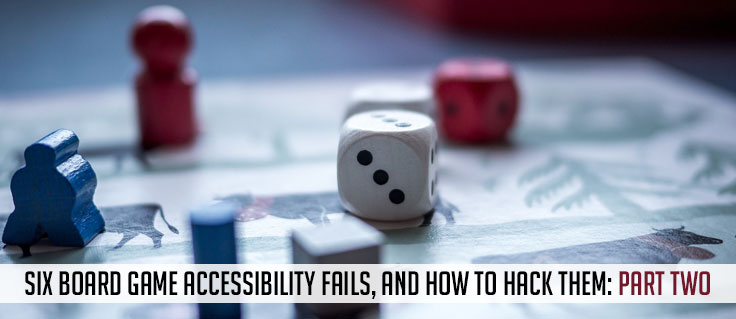- 1Share
In part one of this series, I covered the inaccessibility of hidden information, dexterity mechanics, and real-time games. Below are three more game mechanics and styles that prohibit me (and other disabled folks) from enjoying board games to their fullest. As always, please share your thoughts in the comments, or send a tweet to @geekygimp!
 Component Heavy
Component Heavy
The Problem: While component-heavy games could be appealing, especially when it comes to miniatures, they present an access barrier. Some games require different tokens to track a plethora of stats, points, and movements; add in multiple card decks and 20 robot miniatures, and you’re inundated with cardboard and plastic. I have trouble extending my arms, and my table space is limited, making it hard to keep all the components separate and organized. For someone with shaky hands, stackable tokens and exact component placement render many component-heavy games difficult or entirely inaccessible.
The Hack: For players, I suggest investing in silicone cupcake holders or Plano boxes to keep parts separated and organized; this also makes set-up and clean-up time easier. Card holders are ideal for displaying info (like player aids) and take up little space. Designers, see if there’s a way to streamline the design to limit cardboard bits. For example, instead of using tokens to keep track of the score or in-game character abilities, try a spinner dial. Or figure out multiple uses for the same card or token. Each game has its unique set of challenges, but I appreciate a less-is-more approach to component use; figure out what you can cut while maintaining your game’s unique style.
 Sprawling Games
Sprawling Games
The Problem: Similar to component-heavy games, board games that take up too much table space are frustrating for folks who can’t stand, have limited arm dexterity, and have sight-related disabilities. As an example, Ticket to Ride’s 10th Anniversary Edition comes with an over-sized board, which is both gorgeous and slightly absurd. But I have to ask my gaming partners to tell me which routes are available on the opposite end of the board – and forget about being able to reach anything. Similarly, Star Trek: Frontiers’ table requirement gets bigger as you explore new areas with your ship; there’s also an area to display cards, and space needed for your hand and player components. It was hard to strategize with so much information spread outside of my visual range – and I can’t stand or lean over to get a better vantage point.
The Hack: Luckily, there are a few solutions for designers here. One option is to make your board portable with various setups; games like Alhambra, 7 Wonders, and the recent Arcane Academy do this quite well. Instead of one big board, the game is broken up into manageable, individual player boards and other areas that can be repositioned as needed. Another hack is to offer player aids on cards, in the rulebook, in PDFs, or in apps; the aids can list any information that’s hard to see on a big board. Gamers, for a quick fix, try taking pictures on your phone for portions of the board or card area that you can’t see. My local gaming group helped me do that the last time we played Codenames, and it was a good enough solution. If you have the resources, you could also set up a webcam and tablet/phone when gameplay continuously modifies the board.
 Visual Mechanics
Visual Mechanics
The Problem: This is a broad topic, as there are a lot of barriers in tabletop gaming when it comes to vision-related disabilities. The most obvious issue is the necessity of vision to play most games in the first place. While 64-oz Games offers several Braille kits for popular titles like Cards Against Humanity, they cost almost as much as the game itself. Additionally, for players with low vision, text in rulebooks or on cards can be tragically small; Star Trek: Frontiers is a recent example of this problem, as I point out in my co-review with Rahdo. Color-blind players also have access concerns, yet this is an easy hack that many designers continue to ignore.
The Hack: To make games color-blind friendly, provide an alternate symbol or tangible difference on components. You can still have red and green tokens, but give them another signifier like a star and swirl shape; basically, don’t rely on color alone to convey important information. You can check out Meeple Like Us’ excellent accessibility teardowns to see how color-blindness affects gameplay. As for overall sight accessibility, there are ways to ensure your game limits the need for visual cues as much as possible. These methods include, but are not limited to: using unique shapes on cardboard components, making text or icons large and distinguishable, offering an audio or PDF rulebook that’s screen-reader friendly, and including Braille when possible.

Abled and disabled designers should talk to folks with a wide spectrum of disabilities to understand our needs, and/or hire disabled play testers and consultants. Don’t hesitate to get involved in our gaming community and start following disabled gamers on social media. Continuous work toward full inclusion applies to every access barrier discussed in this blog series. I don’t have all the answers (who does?), but I write and share my ideas to open a dialogue and see if we can come up with viable solutions. So, let me know what you think of these barriers and their hacks. I want us to work together – let’s do this!